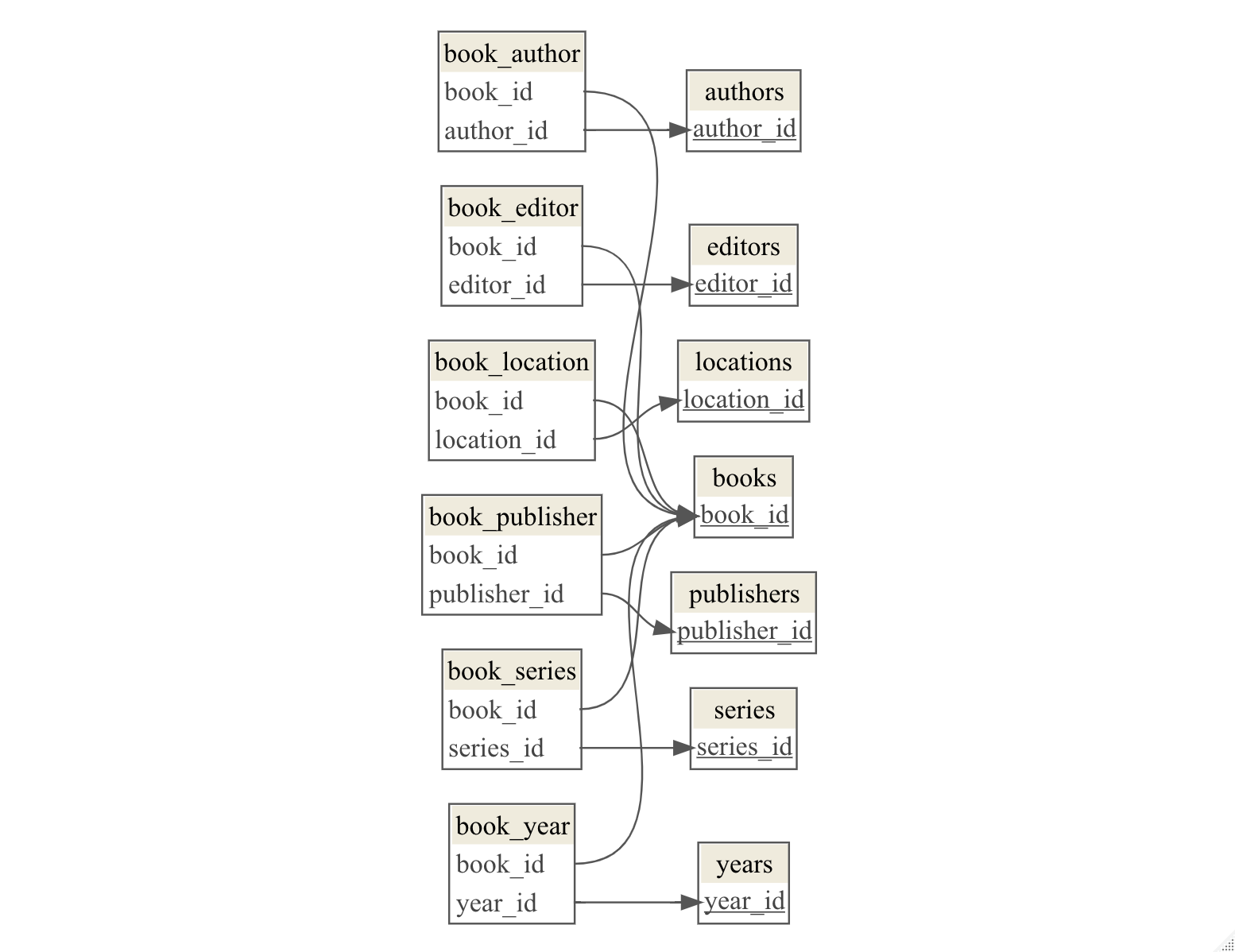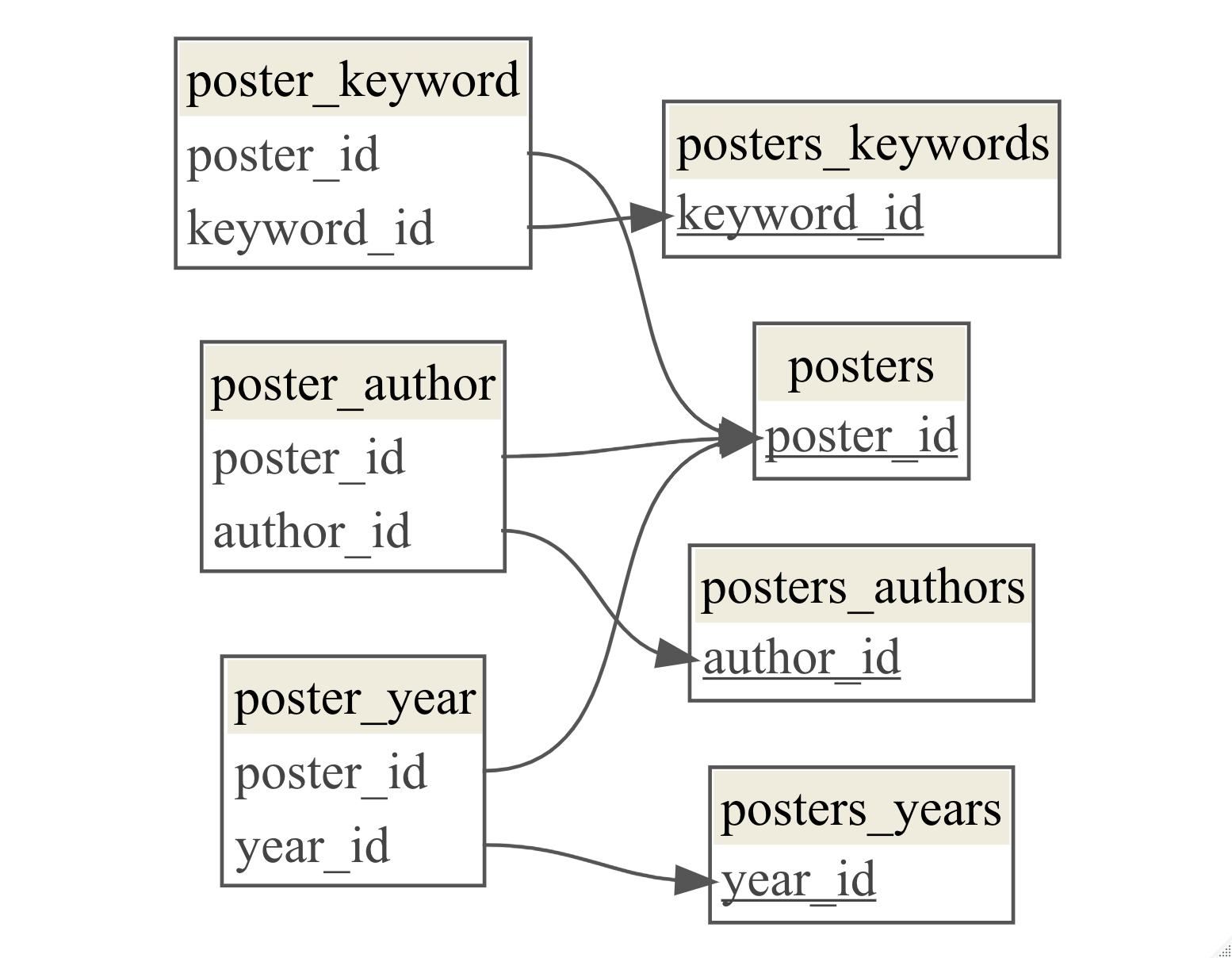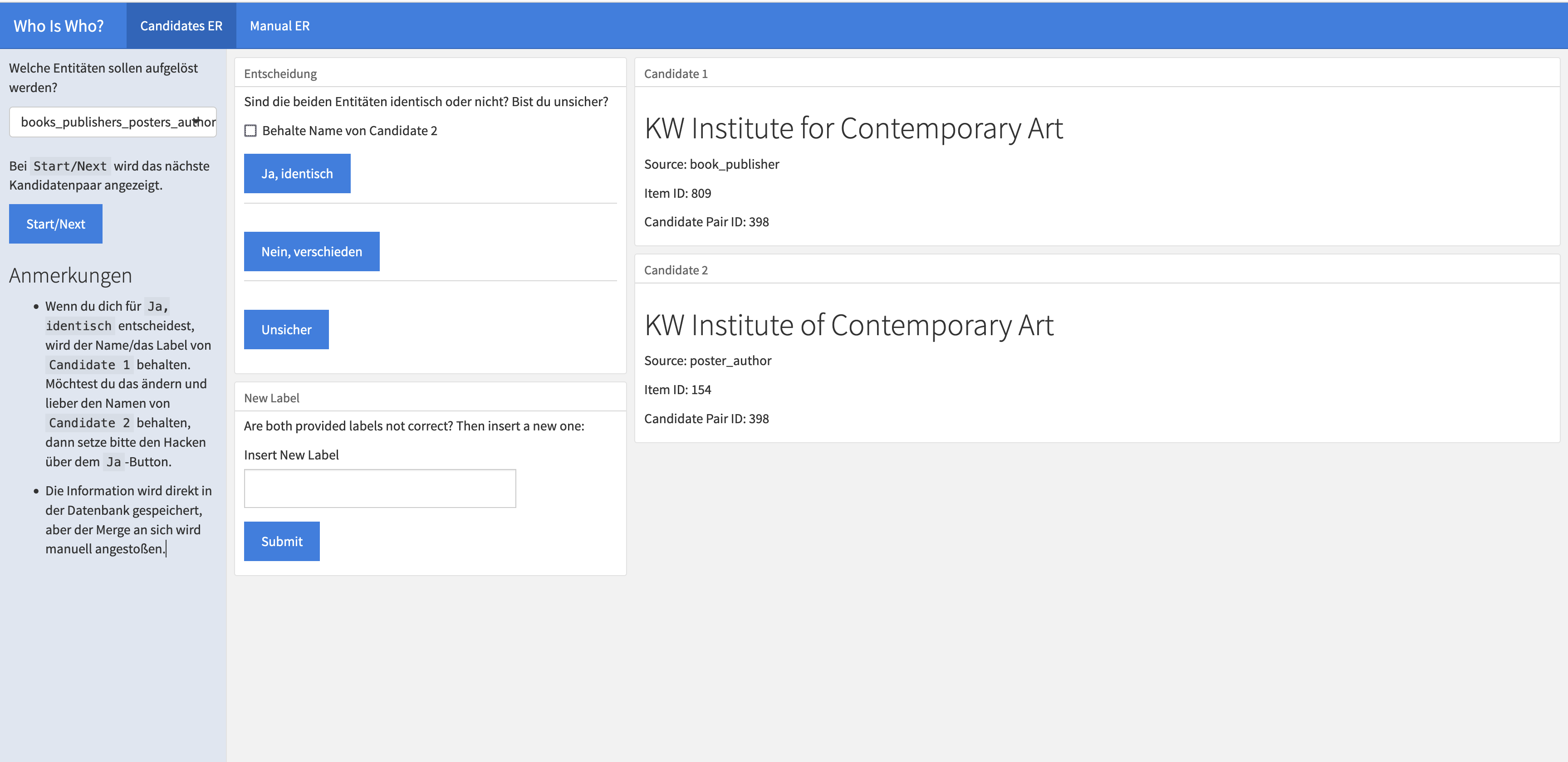2 Data Gathering
The first step is to merge different data sources.
The scripts for this can be found in the repo under data-gathering.
2.1 Infrastructure
2.1.1 MariaDB
Initial converted data from Citavi and other sources are stored in a MariaDB.
Install and setup on Mac with homebrew.
CREATE DATABASE lgbtiq_kg
CHARACTER SET = 'utf8'
COLLATE = 'utf8_german2_ci';
FLUSH PRIVILEGES;
ALTER USER 'root'@'localhost' IDENTIFIED BY 'NEW_PASSWORD';2.2 Citavi data dumps
Scripts: data-gathering/from-citavi/
There are three exports from Citavi data dumps that are normalized: poster, books, digital.
All three are stored in a MariaDB.
Naming convention:
- plurale: data ->
books_years - singular: relations ->
book_years: relationship betweenbook_idandyear_id
2.2.2 Views
2.2.2.1 Books
A wide view on all books
CREATE VIEW books_wide AS
SELECT
books.book_id,
books_authors.author_id,
books_editors.editor_id,
books_locations.location_id,
books_publishers.publisher_id,
books_series.series_id,
books_years.year_id,
books.name,
books_authors.author,
books.isbn,
books.subtitle,
books.title_supplement,
books_editors.editor,
books_locations.location,
books_publishers.publisher,
books_series.series,
books_years.year
FROM books
-- add authors
LEFT JOIN book_author ON books.book_id = book_author.book_id
LEFT JOIN books_authors ON book_author.author_id = books_authors.author_id
-- add editors
LEFT JOIN book_editor ON books.book_id= book_editor.book_id
LEFT JOIN books_editors ON book_editor.editor_id = books_editors.editor_id
-- add locatiONs
LEFT JOIN book_locatiON ON books.book_id= book_locatiON.book_id
LEFT JOIN books_locatiONs ON book_locatiON.locatiON_id = books_locatiONs.locatiON_id
-- add publishers
LEFT JOIN book_publisher ON books.book_id= book_publisher.book_id
LEFT JOIN books_publishers ON book_publisher.publisher_id = books_publishers.publisher_id
-- add series
LEFT JOIN book_series ON books.book_id= book_series.book_id
LEFT JOIN books_series ON book_series.series_id = books_series.series_id
-- add years
LEFT JOIN book_year ON books.book_id= book_year.book_id
LEFT JOIN books_years ON book_year.year_id = books_years.year_id;2.2.2.2 Posters
Wide View on posters data.
CREATE VIEW posters_wide AS
SELECT
posters.poster_id,
posters_authors.author_id,
posters_years.year_id,
posters_keywords.keyword_id,
posters.title,
posters.size,
posters_authors.author,
posters_years.year,
posters_keywords.keyword
FROM posters
-- add authors
LEFT JOIN poster_author ON posters.poster_id = poster_author.poster_id
LEFT JOIN posters_authors ON posters_authors.author_id = poster_author.author_id
-- add years
LEFT JOIN poster_year ON posters.poster_id = poster_year.poster_id
LEFT JOIN posters_years ON posters_years.year_id = poster_year.year_id
-- add keywords
LEFT JOIN poster_keyword ON posters.poster_id = poster_keyword.poster_id
LEFT JOIN posters_keywords ON posters_keywords.keyword_id = poster_keyword.keyword_id
;2.3 Entity Resolution
Deduplication, entitiy resolultion, entity linking etc. is a main and re-accuring task in this project.
A first setup to tackle the task is two-fold:
- Calculate text similarities between entitity stings based on cosine similarity
- Human decision making
2.3.1 Calculate text similarities between entitity stings based on cosine similarity
- based on
quanteda - scripts under
data-gathering/entity-resolution - cosine minimum similiarty is set to 0.75 (for authors and publishers from posters and books)
2.4 New database with cleaned entries
In lgbtiq_kg_clean live all deduplicated entities.
So to say the end result of all scripts in data-gathering/entitiy-resolution
View books_wide:
CREATE VIEW books_wide AS
SELECT
entities.id,
books_authors.book_id,
entities.name,
books.name AS title,
books.subtitle,
books.isbn
FROM entities
INNER JOIN books_authors ON entities.id = books_authors.id
LEFT JOIN books ON books.book_id = books_authors.book_id;View psoters_wide:
CREATE VIEW posters_wide AS
SELECT DISTINCT
entities.id,
posters_authors.poster_id,
entities.name,
posters.title,
posters.short_title,
posters.filename,
posters.size,
posters_years.year
FROM entities
INNER JOIN posters_authors ON entities.id = posters_authors.id
LEFT JOIN posters ON posters.poster_id = posters_authors.poster_id
LEFT JOIN posters_years ON posters.poster_id = posters_years.year_id;;View entities_per_type: Which entity appears where?
CREATE VIEW entities_per_type AS
SELECT
entities.id,
entities.name,
books_authors.book_id,
posters_authors.poster_id
FROM entities
LEFT JOIN books_authors ON entities.id = books_authors.id
LEFT JOIN posters_authors ON entities.id = posters_authors.id;2.5 Named Entity Extraction
One of the more challenging parts of the project is NER (Named Entity Extraction) based on NLP.
2.5.1 Source data
My text data that I label comes from the Munich LGBTIQ* Chronicle: 233 entries of very dense infomation about the chronological order of events. See it yourself on forummuenchen.org.
2.5.2 Of-the-self NER models
The first step was to use different off-the-shelf models and inspect the results in a rubrix webapp.
All three performed medicore, in three different ways.
I decided to continue with spacy, because it has such an extensive documentation of training a NER model as well as using rule-based patterns.
2.5.3 Rule-based entity extraction
Beside a model-based approach, I also use patterns to extract entities. In contrast to the former, this works quite well for date expressions and addresses.
2.5.4 Model-based approach: Labeling and training
I labeled the data using rubrix and used quite a lot of labels: 15.
There is a conflict of goals: for the structured, linked data, I want the annotations to be as detailed as possible. However, for training a NER model I need larger amounts of data and it is smarter to use labels that unify several domains under themselves. For example: Clubs and organisations both run under ORG.
The distribution is quite skewed. There are labels like AWARD or Slogan that are definitly to specific to use in a training.
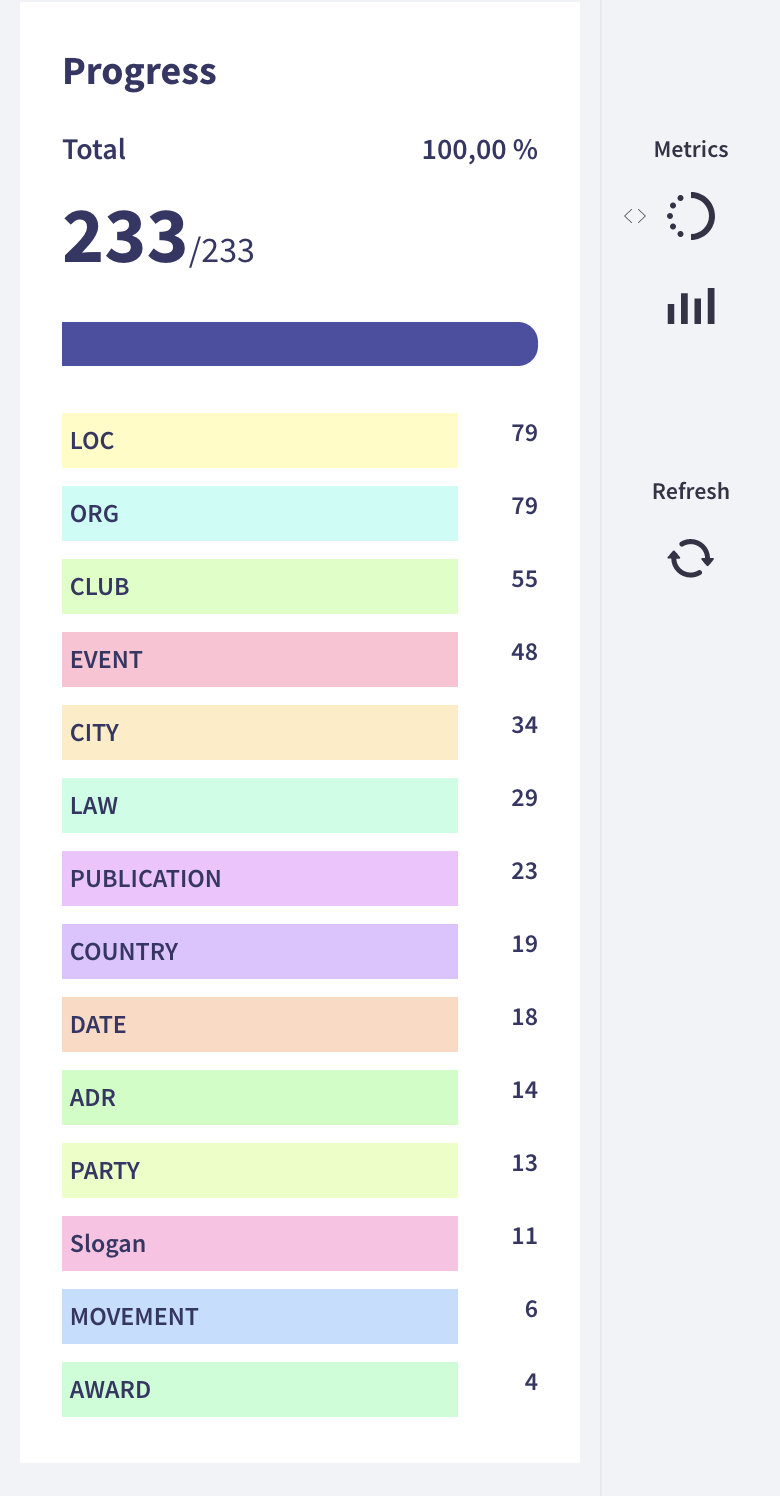
Therefore, also the trained model does not perform very well, diplomatically speaking. See:
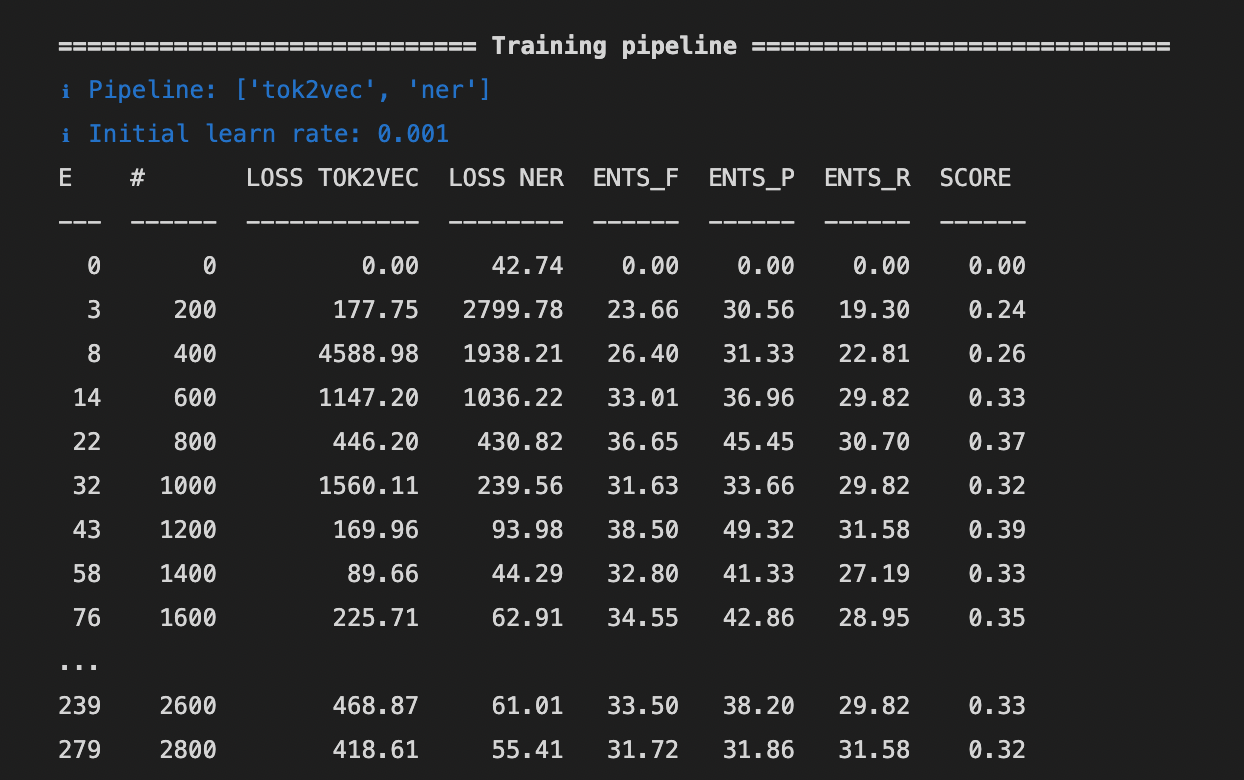
That’s why I decided to combine labels, e.g. all CLUBs will be a ORG and use only a subpart of labels:
keep_label = ["PER", "LOC", "EVENT", "LAW", "ORG", "CLUB", "CITY", "COUNTRY", "MOVEMENT", "PARTY", "AWARD"]
label_dict = {"CLUB":"ORG", "PARTY":"EVENT", "MOVEMENT":"EVENT", "AWARD": "EVENT"}This improved the best models metrics a bit, but still too bad for usage:
"performance":{
"ents_f":0.5130111524,
"ents_p":0.6699029126,
"ents_r":0.4156626506,
"ents_per_type":{
"LAW":{
"p":0.7,
"r":0.7,
"f":0.7
},
"ORG":{
"p":0.5714285714,
"r":0.4666666667,
"f":0.5137614679
},
"PER":{
"p":0.9,
"r":0.5142857143,
"f":0.6545454545
},
"EVENT":{
"p":0.5,
"r":0.2222222222,
"f":0.3076923077
},
"LOC":{
"p":0.7272727273,
"r":0.2424242424,
"f":0.3636363636
},
"CITY":{
"p":0.75,
"r":0.4285714286,
"f":0.5454545455
},
"COUNTRY":{
"p":1.0,
"r":0.3333333333,
"f":0.5
}
}